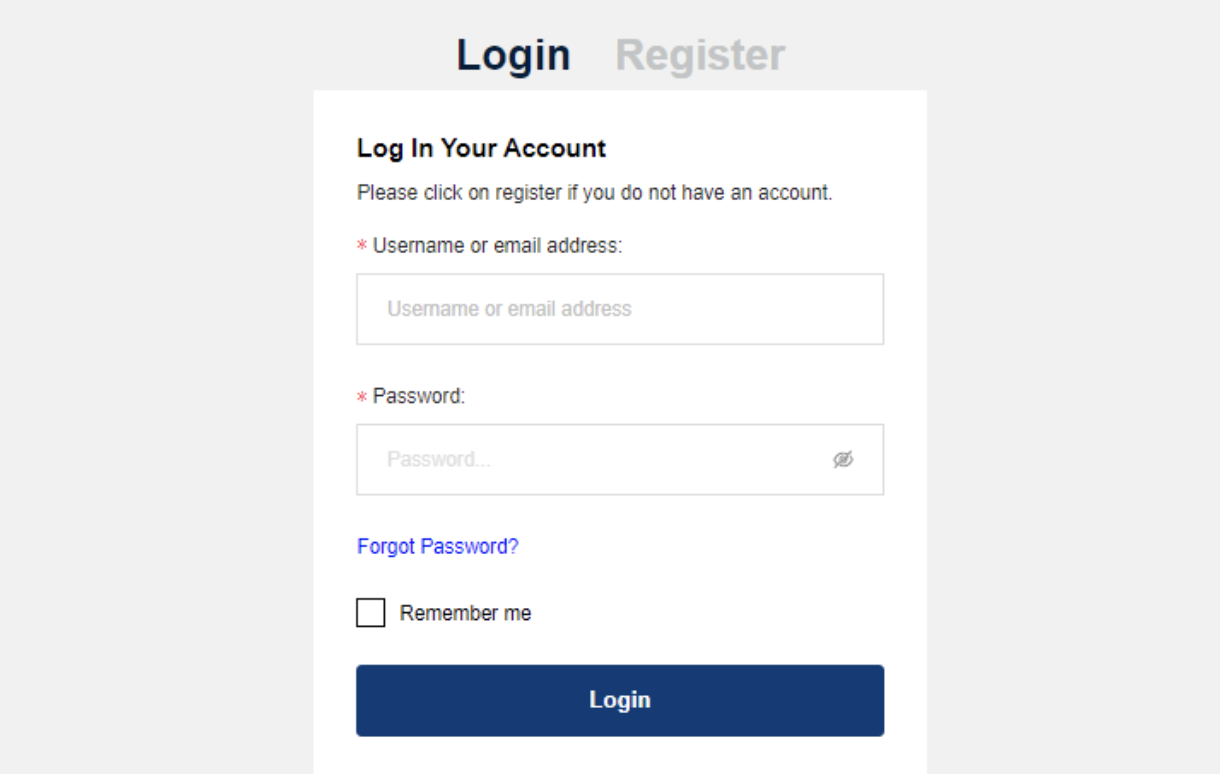Register as a User on MadeInUSA.com
MadeInUSA.com is the only online marketplace that provides a solution for vendors who make products in the United States of America. This marketplace provides a solution for online shoppers to buy products made in the USA.
All users must have a registered account to have access to all the features of the MadeInUSA site, including purchasing items, becoming a vendor, and leaving reviews. Lets get you registered!

The first step in the process is to click on the Register link in the top right-hand corner of the home page to be redirected to the registration page.
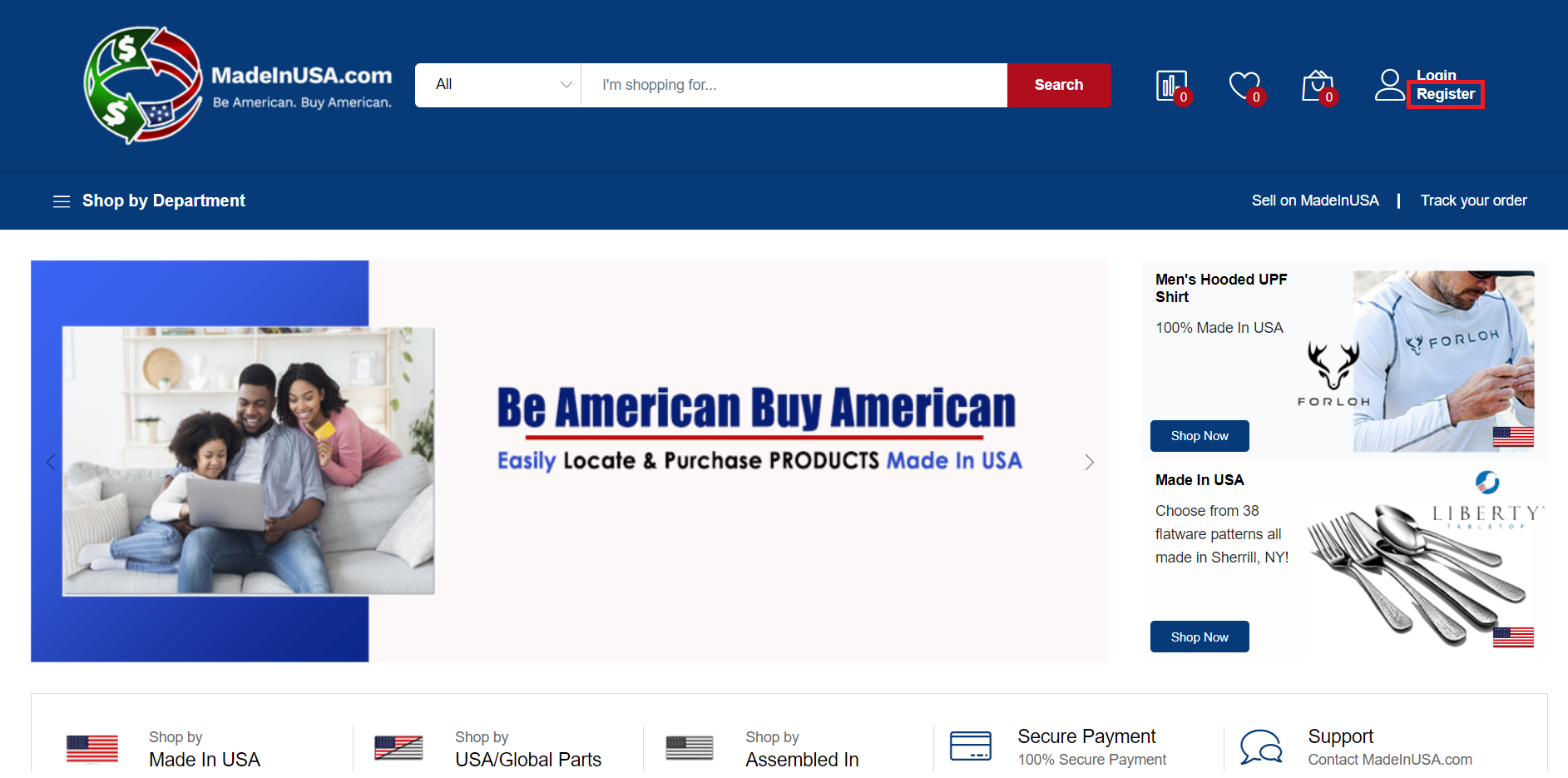

Next, enter your information into the form provided. Any fields marked with an asterisk are required fields. Submit the form by clicking the blue Register button at the bottom of the form.
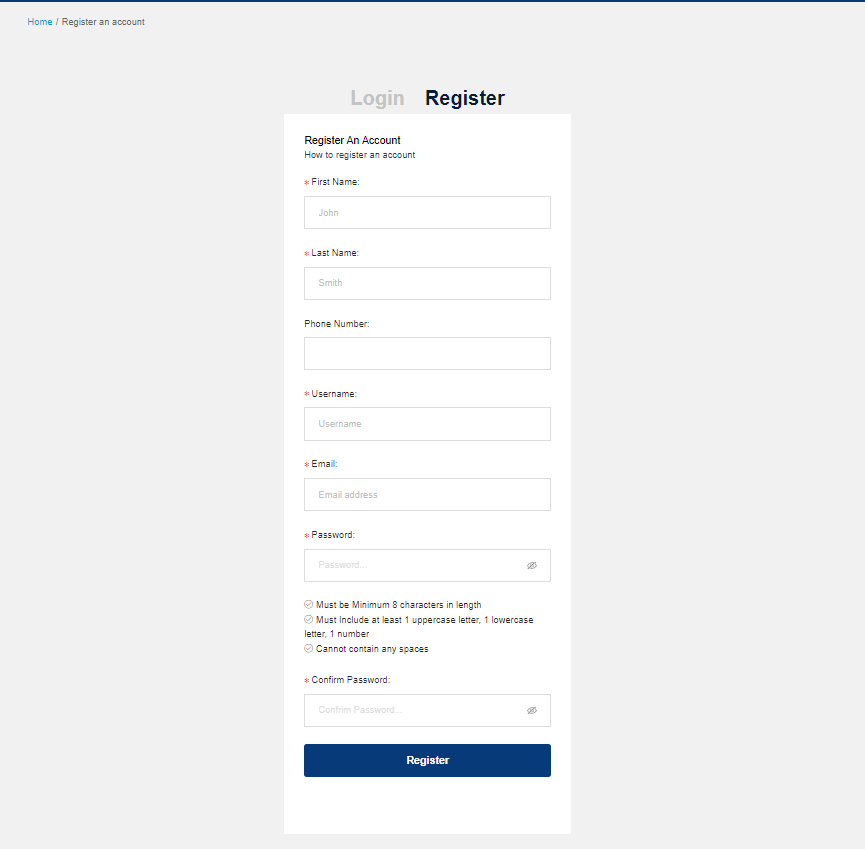

After submitting your account registration, you will receive an email confirmation from support@madeinusa.com.
Continue the process by clicking Confirm Email in the body of the email that was sent when creating your account and you will be redirected to the login page.
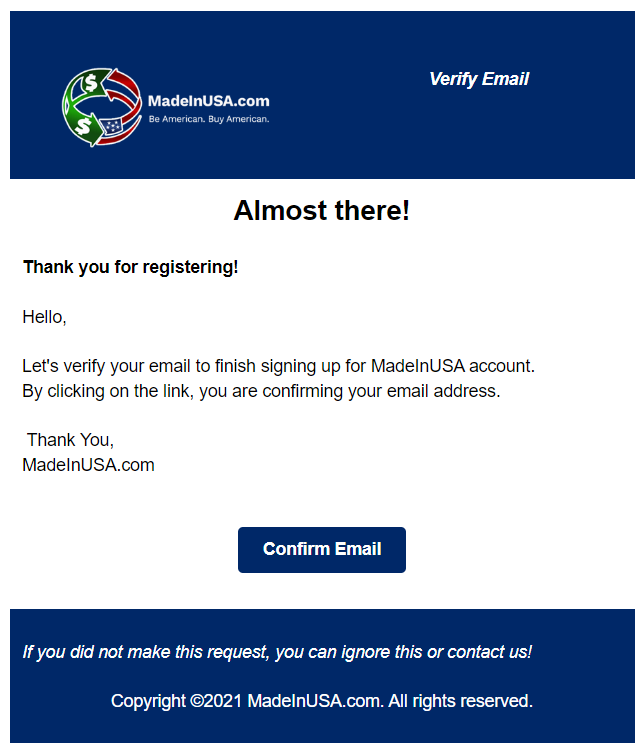
Note: The Confirmation Email may have gone to your spam email. If you do not see it, please reach out to us directly and we will resend it.

Enter your credentials and click the blue Login button. Once you have logged in, you have successfully created and confirmed your account.